
Additional Option to Easily and Conveniently Show Proof of Vaccination
TORONTO — Individuals who use an Apple mobile device can now choose to add their enhanced vaccine certificate with official QR code directly to their Apple Wallet. This feature is available with iOS 15.1, Apple’s newest operating system for iPhones that launched this week, and provides users with a convenient way to access and display their proof of vaccination from their device.
Apple users with the iOS 15.1 operating system can save their vaccine certificate with QR code to their Apple Wallet and Apple Health app. To do so, once an individual has opened their enhanced certificate with QR code on their computer desktop or by printing it out, they can follow these easy steps:
- Open the iPhone camera.
- Point the camera at the QR code. Once the QR code is in focus and centred on the phone screen, the phone will scan it automatically.
- Once the phone scans the code, users will be prompted to save it to Apple Wallet and Apple Health.
Users do not have to redownload their enhanced certificate with QR code to add it to their Apple Wallet. Anyone who hasn’t already downloaded their enhanced vaccine certificate with official QR code can do so from the COVID-19 vaccination portal.
Individuals who already have their vaccine certificate in Apple Health can also add it directly to Apple Wallet:
- After updating their Apple device to iOS 15.1 and launching the Health app, a new message at the top should read, “there is a COVID-19 vaccination in your immunization records. You can add it to Wallet for easy reference.”
- Under that message, click the option to “Add to Wallet.”
- The next screen shows a summary of the vaccination record about to be added to Wallet to be reviewed.
- The final screen shows confirmation that the vaccination card has been added to Wallet.
This is one of the many ways Ontarians can store and easily access a copy of their proof of vaccination on their mobile device for verification purposes. Businesses must accept both electronic and paper versions of the enhanced vaccine certificate with official QR code. Ontarians will need to continue to show a piece of identification with their name and date of birth along with their proof of vaccination when visiting select businesses and organizations.
Google Pay, the wallet app used on Android devices, is not currently compatible with the enhanced vaccine certificate. Android users can save their vaccine certificate to their device using a file management or cloud storage app such as Google Drive, OneDrive or Dropbox.
Quick Facts
- As of October 28, 2021, more than six million Ontarians have downloaded their enhanced vaccine certificates with QR codes through the COVID-19 vaccination portal and more than 1.2 million businesses and organizations have downloaded the Verify Ontario app.
- As of October 28, 2021, Ontario has administered more than 22 million doses of the COVID-19 vaccine, with more than 88 per cent of Ontarians aged 12 and over having received at least one dose and more than 84 per cent having received a second dose.
- To date, Ontario has administered more than 151,700 third doses to vulnerable populations.
- Verify Ontario will only approve entry to a prescribed setting if the QR code it scans is government issued and approved for use in Ontario, such as QR codes included in Ontario’s vaccine certificate and SMART Health Card compliant proofs of vaccination from other provinces and territories including Quebec, British Columbia and Yukon Territory.
- Businesses using the Verify Ontario app can scan the QR code which will show the patron’s name and date of birth. For businesses that choose to use the Verify Ontario app, patrons can easily display date of birth in their Apple Wallet by clicking the top right corner of their Apple Wallet card.
Source Province of Ontario
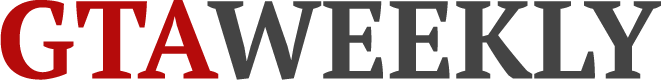
Leave a Reply