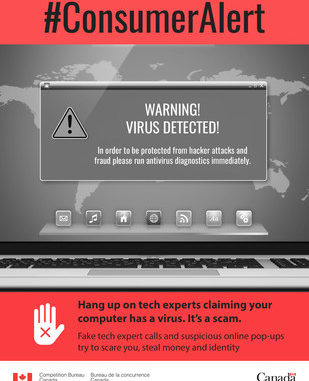
ake tech expert calls and suspicious online pop-ups try to scare you, steal money and identity
May 12, 2017 – OTTAWA, ON – Competition Bureau
You get a call from a tech expert, who says he is working for a well-known company, and that your computer has a vicious virus. The so-called expert says that you will lose everything, and that your private information will be stolen, from your banking information to your social insurance number. According to him, the only solution is to buy a miracle anti-virus software or give him remote access to your computer so he can fix the problem directly. Under pressure, this might seem like the right (or only) choice, but be careful, it’s a scam.
Fraudsters call people at random, pretending to be legitimate computer experts. They try to scare you into giving them money or control over your computer by downloading a bogus software or sharing passwords. This scam, known as scareware, is on the rise.
This scam also takes the form of pop-up messages that appear on your screen, alerting you that your computer has been infected.
While both the calls and the pop-ups lead you to believe that you are receiving assistance from well-known software or technology companies, the truth is that you risk losing money to a fake service, having your computer blocked and even having your identity stolen.
The best way to avoid falling victim to a scareware is to be wary and to protect your computer at all times:
- Hang up: Most genuine software companies won’t call you to tell you that your computer is compromised. If you get a call, it’s fake.
- Keep your information secure: Don’t share your login information (any usernames or passwords) or computer information (IP address). There is no guarantee that the person on the other end of the line is who they say they are. Use strong passwords.
- Protect your computer: A variety of products are available to protect your computer, from anti-viruses, to anti-malwares, to firewalls. In some instances, they can be acquired as a suite. When kept up to date, they can reject malicious programs, such as scareware, from getting onto your computer in the first place.
- Update your web browser and operating system: They both have integrated defense systems that are updated regularly to keep pace with the latest virus and other malware. By ensuring that your operating system (for example: Windows, OS X or Ubuntu,) and your web browser (for example: Chrome, Firefox, Internet Explorer or Safari,) are up to date, you will be better protected.
- Turn your pop-up blocker on: Most web browsers have an integrated pop-up blocker that prevents pop-ups from appearing on your screen. This might protect you from fraudulent pop-ups.
If you’ve been the victim of a scareware or other fraud, or if you have information about this type of scam, report it to the Canada Anti-Fraud Centre (1-888-495-8501), the Competition Bureau (1‑800‑348‑5358) or the RCMP.
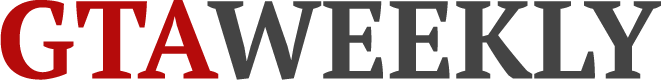

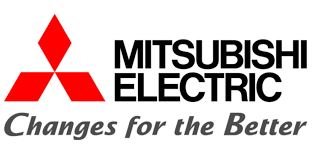

Leave a Reply